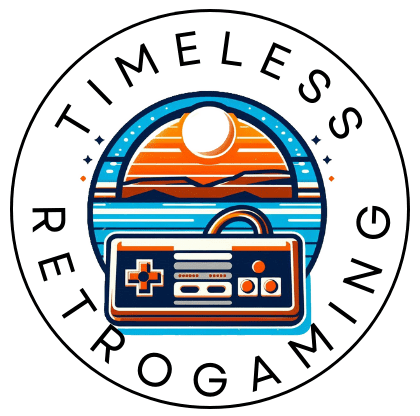Ever wished you could travel back in time to relive the glory days of vintage computers and gaming consoles? Thanks to modern technology, you don’t need a time machine—just a decent PC and some good emulator software! This section kicks off our journey into the world of vintage hardware emulation, explaining why it’s awesome and giving a quick history lesson on these nostalgic machines.
First off, why even bother with emulating old hardware? The answer is simple: accessibility and preservation. Original vintage hardware is often expensive, rare, and prone to breakdowns. Emulators let you experience these classic systems without needing physical devices, keeping the old-school charm alive for generations to come.
A bit of history now, shall we? The ’70s and ’80s saw the birth of groundbreaking machines like the Apple II, Commodore 64, and the Atari 2600. These aren’t just pieces of tech; they represent the dawn of personal computing and gaming. Emulation breathes life into these legends, allowing new audiences to appreciate the innovations they brought to the table.
Why stick with emulation over hunting down an original machine? Simply put, it’s convenient and cost-effective. You’ll save yourself the hassle of maintaining aging electronics, and with the right setup, today’s emulators can faithfully reproduce the experience without the quirks of old hardware. Plus, you can mix it up with enhancements like save states and improved graphics!
Setting Up Your Modern Machine for Emulation
Jumping into the world of emulation starts with setting up your modern machine. First things first, you need the right emulator software. Depending on what you’re looking to emulate—be it an old Nintendo console or a vintage PC—make sure you download an emulator designed for that specific system. Some go-to favourites are RetroArch for multi-system emulation, Dolphin for GameCube and Wii, and DOSBox for those classic PC games.
Hardware matters, folks. Emulation can be surprisingly demanding, so don’t skimp on your machine’s specs. At the very least, aim for a decent multi-core CPU and a quality GPU. Most emulator websites list their recommended hardware requirements, so check those out before diving in. Investing in a solid setup will save you a lot of frustration down the road.
Once you’ve got your emulator and hardware sorted, it’s time to install and configure your software. Installation is usually straightforward: download, unzip, and you’re mostly good to go. Configuration might take a bit more effort. Look out for guides and community forums—they’re lifesavers when it comes to setting up the best performance and controls. Key settings often include video resolution, frame rate, and audio quality. It’s worth spending some time tweaking these to get things just right.
Alright, let’s talk about ROMs and BIOS files. These are the heart and soul of emulation. ROMs are essentially virtual copies of the games or programs you’re trying to run, while BIOS files help your emulator mimic the original hardware’s firmware. Many emulators cannot function correctly without these files. Remember to source these responsibly and legally. This not only keeps you out of hot water but also supports the original creators indirectly.
Getting your modern machine ready for emulation might seem like a bit of work, but think about the payoff. Once everything’s set up, you’re just a few clicks away from diving into some of the most iconic games and computing environments ever created. So gear up, get set, and get ready to hit ‘Start’ on your emulation adventure!
Legal and Ethical Considerations
When it comes to emulating vintage hardware, understanding the legal landscape is crucial. Software licensing can be a bit of a minefield, but starting with the basics will keep you on the right side of the law. Many older games and software are still copyrighted, so ensure you’re clear on what’s legal to download and use.
Navigating the legality of ROMs and BIOS files is where things get tricky. While owning a physical copy of a game might entitle you to a backup ROM, distributing or downloading ROMs and BIOS files is often a grey area and can be illegal. Always check the legal status before engaging in any downloads. Some websites offer legally purchasable ROMs, which is a safer bet.
Preservation of digital history is another important aspect. Many classic games and programs are at risk of being lost forever as old hardware fails and media degrades. Emulation offers a way to preserve these cultural artifacts, but it’s essential to do so responsibly. Supporting projects that aim to archive and protect these digital treasures can make a significant difference.
Piracy isn’t just a legal issue—it’s an ethical one too. When we download software illegally, we’re potentially harming developers who might still benefit from sales of their older titles. Choosing legal emulation not only keeps your conscience clear but also helps sustain a market for retro games and software, encouraging creators to keep bringing these experiences to new platforms.
Lastly, always respect the communities and resources that make emulation possible. From the developers who create emulator software to the volunteers who maintain forums and guide newcomers, a lot of effort goes into keeping the emulation scene alive and thriving. Show your appreciation by supporting their work, contributing to discussions, and sharing your own experiences responsibly.
Enhancing Your Emulation Experience
Once you’ve got your emulator set up and running, you might think you’re all set, but there are tons of tweaks and upgrades to elevate your emulation experience. Start by optimizing the graphics and performance settings in your emulator software. Boosting the resolution, enabling anti-aliasing, and tweaking frame rates can transform those pixelated memories into something much smoother without losing the charm.
Using modern peripherals can take your throwback experience to the next level. USB adaptors allow you to use original controllers, like an old NES or Sega Genesis pad, on your modern machine. It’s a small touch that adds loads of authenticity to your gameplay. If you can’t get your hands on the original hardware, many companies make modern replicas with the same feel and functionality.
Creating an authentic audio experience is another key element. Vintage games often had iconic soundtracks and sound effects. Ensure your emulator settings allow for good audio quality—often, this will mean adjusting the audio latency and sample rate. Some enthusiasts even use external DACs (Digital-to-Analog Converters) to enhance sound accuracy. These might be overkill for some, but audiophiles will appreciate the crisp, authentic playback.
Don’t forget about save states and cheats. One of the biggest perks of emulation is the ability to save your progress at any moment, which can be a real game-changer for notoriously difficult vintage games. Emulator save states let you pause your adventure and pick up exactly where you left off, even in the middle of a tricky boss fight or puzzle. Also, stuff like built-in cheats or mods can make those hard-to-beat levels a bit more approachable or add fresh twists to old classics.
Experimenting with shaders and filters can provide yet another layer of customization. These tools help recreate the look of old CRT monitors on your new display. Scanlines, colour correction, and other effects can bring out that nostalgic feel, making your modern screen look like it’s straight out of the ’80s or ’90s.
Exploring Popular Emulators and Resources
When diving deeper into the emulation scene, knowing which emulators to use is half the battle. Each system has its star players, and picking the right one can drastically enhance your experience. For a multi-platform solution, RetroArch is a powerhouse. It’s incredibly versatile, supporting a vast array of systems, from the NES to the PlayStation.
For more targeted needs, Dolphin stands out for GameCube and Wii emulation, delivering impressive performance and compatibility. If classic Microsoft DOS games have your heart, DOSBox should be your go-to. It’s specially designed to handle those old-school PC titles seamlessly. Likewise, for original PlayStation enthusiasts, ePSXe offers stellar performance and a user-friendly interface.
Community forums and support networks are goldmines for enthusiasts. Websites like Reddit’s r/emulation or dedicated forums such as EmuTalk offer tons of helpful advice and shared experiences. These communities can guide new users through setup challenges, game recommendations, and performance tweaks. Don’t be shy about joining the conversation—you’ll find a welcoming environment full of passionate retro gamers and hobbyists.
On top of that, there are numerous additional resources to explore. YouTube tutorials can be especially helpful for visual learners looking to understand complex setups and configurations. Many emulators also have extensive wikis and documentation that cover everything from installation procedures to advanced troubleshooting. Keep these resources handy—they’ll save you countless hours of trial and error.
For true enthusiasts, diving into specialized websites and online archives can be a treasure trove of information and rare finds. Sites like archive.org offer legally available old software, manuals, and even vintage magazines. Exploring these resources can deepen your appreciation for the history and culture surrounding these classic systems, adding another layer to your emulation adventures.